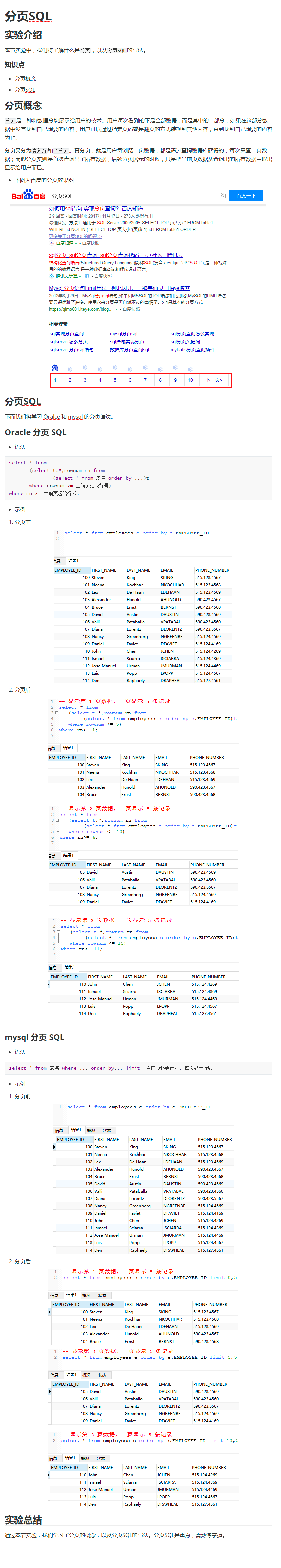title: Java数据库note
toc: true
comments: true
tags: Java
abbrlink: 21e432e7
date: 2021-08-01 15:51:50
categories:
这里记录的是对数据库的学习 !
[TOC]
chpt01 数据库基础
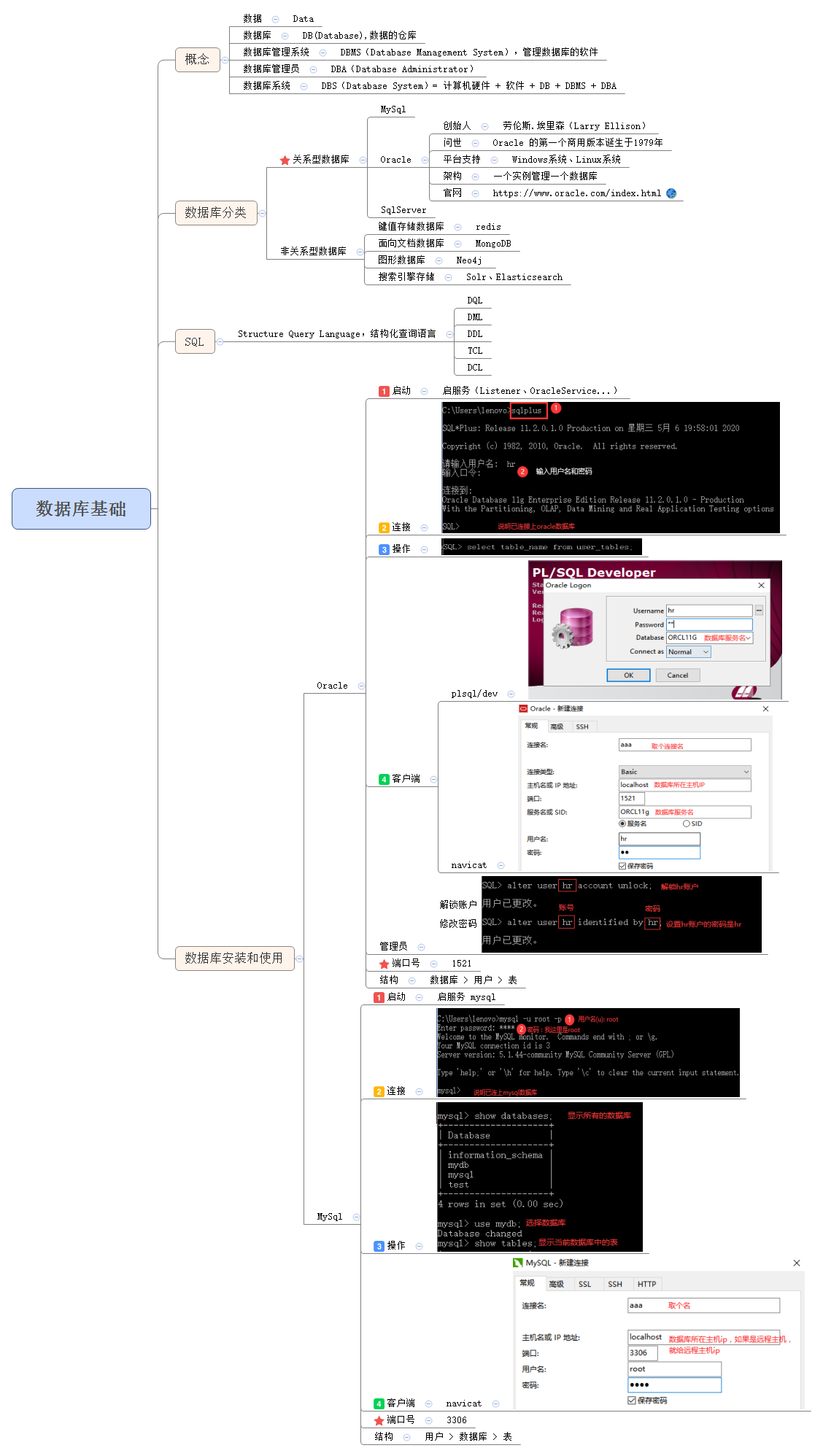
chpt02 基础查询和排序
-- DQL : Data Query Language
--select 基本查询
select * from EMPLOYEES
--1. 查询结构
select *|列 -- 限定列
from 表/视图
where 限定条件 -- 限定行
group by
having -- 限定组
order by 列|序号
--2. 限定列查询-基本查询
select employee_id, first_name,last_name,salary from EMPLOYEES
--3. 限定行查询
select employee_id, first_name,last_name,salary from EMPLOYEES where salary >= 15000
--4. 操作符
--4.1 别名 as(给表取别名不能用as,别名用双引号,字符串用单引号)
select employee_id as "雇员ID", first_name "名字",last_name "姓",salary 月薪 from EMPLOYEES e
select employee_id as "雇员 ID" , first_name "名 字",last_name "姓",salary 月薪 from EMPLOYEES e
--4.2 算数:+ - * / mod(m,n)
select e.salary 原有月薪, e.salary + 600 月薪 from employees e where employee_id = 200;
--4.3 关系:> >= < <= = != <> ^=
select * from EMPLOYEES where salary >= 15000
--4.4 逻辑:and or not
select first_name, last_name, salary from employees where salary >= 10000 and salary <= 15000
select first_name, last_name, salary from employees where salary <3000 or salary > 15000
--4.5 between...and..
select first_name, last_name, salary from employees where salary between 10000 and 15000
select first_name, last_name, salary from employees where salary >= 10000 and salary <= 15000
--4.6 in(v1,v2,..,vN)
select first_name, last_name, salary from employees where salary in(10000,6000)
select first_name, last_name, salary from employees where salary = 10000 or salary = 6000
--4.7 like(% _) escape
select first_name, last_name, salary from employees where first_name like '%a%'
select first_name, last_name, salary from employees where first_name like 'D_n%'
--4.8 is (not) null
select * from employees where COMMISSION_PCT is not null
--4.9 || concat()
select first_name || ' ' || last_name 姓名, salary 薪酬 from employees
select concat(concat(first_name,' '),last_name) 姓名, salary 薪酬 from employees
--4.10 distinct 去重
select distinct salary from employees
--4.11 union(all不去重) /intersect/minus
select EMPLOYEE_ID,SALARY from employees where salary > 2700 and salary < 3000
union
select EMPLOYEE_ID,SALARY from employees where salary > 2800 and salary < 3100
select EMPLOYEE_ID,SALARY from employees where salary > 2700 and salary < 3000
minus
select EMPLOYEE_ID,SALARY from employees where salary > 2800 and salary < 3100
select EMPLOYEE_ID,SALARY from employees where salary > 2700 and salary < 3000
intersect
select EMPLOYEE_ID,SALARY from employees where salary > 2800 and salary < 3100
--5. 排序:asc(升序) desc(降序)
-- 按月薪降序排列
select EMPLOYEE_ID,SALARY from employees order by salary desc
select EMPLOYEE_ID,SALARY from employees order by 2 desc
-- 按月薪降序排列,月薪相同的雇员再按雇员ID排列
select EMPLOYEE_ID,SALARY from employees order by salary desc,EMPLOYEE_ID asc
chpt03 函数
--函数
--1. 字符串
select length('abc'),upper('abc') from dual;
select substr('hello',2),substr('hello',2,2) from dual;
--2. 数字
select abs(-2), round(12.56),round(12.56,1),round(12.56,-1),round(16.56,-1) from dual;
--3. 日期
select sysdate,add_months(sysdate,5) from dual;
--4. 转换函数:
--字符串 to 数字: to_number()
select to_number('123')+1 from dual;
select '123'+1 from dual;
--字符串 to 日期: to_date()
select to_date('2021/04/05','YYYY/MM/DD')+1 from dual;
--数字或日期 to 字符串: to_char()
select length(to_char(123)),to_char(sysdate,'yyyy-mm-dd hh24:mm:ss') from dual;
--5. 分组函数
select
count(*) 雇员数量,
max(e.SALARY) 最高月薪,
min(e.SALARY) 最低月薪,
avg(e.SALARY) 平均月薪,
sum(e.SALARY) 总薪酬
from employees e;
--6. 通用函数
--nvl
select nvl(e.COMMISSION_PCT,0) * e.SALARY from EMPLOYEES e;
select nvl2(e.COMMISSION_PCT,e.COMMISSION_PCT,0) * e.SALARY from EMPLOYEES e;
--decode
select decode(1,1,'星期一',2,'星期二',3,'星期三','数据有误') from dual;
--case when then end
select e.SALARY,
case
when e.SALARY < 5000 then '温饱'
when e.SALARY BETWEEN 5000 and 10000 then '小康'
when e.SALARY > 10000 then '滋润'
end 工资状况
from EMPLOYEES e;
select e.SALARY,
case e.SALARY
when 5000 then '温饱'
when 6000 then '小康'
when 10000 then '滋润'
else '一般'
end 工资状况
from EMPLOYEES e;
chpt04 多表查询
--多表查询
/* 一、内连接:只查询出符合连接条件的数据 */
--1. 等值连接: where =
select s.*,SC.score from student s, score sc where s.no = SC.no
--2. 等值连接:join on
select s.*,SC.score from student s join score sc on s.no = SC.no
--3. 等值连接:natural join
select * from student natural join score
--4. 等值连接:join using
select * from student join score using(no)
--5. 非等值连接
select s.*,SC.score,sg.grade
from student s, score sc , score_grade sg
where s.no = SC.no and SC.score between sg.min_score and sg.max_score
select s.*,SC.score
from (student s join score sc on s.no = SC.no), score_grade sg
where SC.score between sg.min_score and sg.max_score
/* 二、外连接 :不仅查询出符合连接条件的数据,还查询出不符合连接条件的数据*/
--1. left [outer] join
select s.*,SC.* from student s left join score sc on s.no = SC.no
--2. right [outer] join
select s.*,SC.* from student s right join score sc on s.no = SC.no
--3. full [outer] join (mysql 不支持full join)
select s.*,SC.* from student s full join score sc on s.no = SC.no
--4. 笛卡尔集
select * from student,score;
chpt05 子查询&分组查询
-- 子查询(内查询)
-- 1. 单行(> >= < <= = != <> )
select e.first_name, e.salary from employees e
where e.salary > (
select salary from employees e where e.employee_id = 145
)
-- 2. 多行(all any)
select e.first_name, e.salary from employees e
where e.salary >all (
select e.salary from employees e where e.employee_id in(198,199,200,201)
)
select e.first_name, e.salary from employees e
where e.salary >any (
select e.salary from employees e where e.employee_id in(198,199,200,201)
)
-- >all 等价于 >max()
select e.first_name, e.salary from employees e
where e.salary > (select max(e.salary) from employees e where e.employee_id in(198,199,200,201))
-- >any 等价于 >min()
select e.first_name, e.salary from employees e
where e.salary > (select min(e.salary) from employees e where e.employee_id in(198,199,200,201))
-- * 子查询可以出现的位置
-- select
select (select sysdate from dual) from dual
-- from
select * from (select * from employees)
-- where
-- having
-- 分组查询: group by ... having
select max(e.salary) 最高薪酬,
min(e.salary) 最低薪酬,
avg(e.salary) 平均薪酬,
sum(e.salary) 总薪酬,
count(e.salary) 人数
from employees e;
-- select 后面出现的字段,只能是group by后面出现过的字段
select e.department_id 部门,
max(e.salary) 最高薪酬,
min(e.salary) 最低薪酬,
avg(e.salary) 平均薪酬,
sum(e.salary) 总薪酬,
count(e.salary) 人数
from employees e
group by e.department_id
order by e.department_id
-- having: 限定组
select e.department_id 部门,
max(e.salary) 最高薪酬,
min(e.salary) 最低薪酬,
avg(e.salary) 平均薪酬,
sum(e.salary) 总薪酬,
count(e.salary) 人数
from employees e
group by e.department_id
having count(e.salary) >= 3
chpt06 DML&TCL
-- DQL : select
select * from student;
select * from student_log;
-- DML : insert 、 delete 、 update
-- 1 insert 增
-- 1.1 insert into values
insert into student_log(no,name,idcard,sex,age)
values('2002','libai',null,1,20)
-- 1.2 insert into select
insert into student_log(no,name,idcard,sex,age)
select no,name,idcard,sex,age from student where no = '1001';
-- 2 delete 删
-- 2.1 delete from 表名
delete from student_log where no = '2002'
-- 2.2 delete 表名 (仅oralce支持)
delete student_log where no = '2002'
-- 3 update 改
-- 3.1 update set col1 = val1 ,...., colN = valN
update student_log set name = 'libai', age = 22, sex='2'
where no = '1001';
-- 3.2 update set(col1,...,colN) = (select) (仅oralce支持)
update student_log sl set(name,age,sex)=(select name,age,sex from student s where s.no = sl.no);
-- TCL : commit/rollback、ACID
-- 1. commit 提交
insert into student_log(no,name,idcard,sex,age)
values('2003','libai',null,1,20);
commit;
-- 2. rollback 回滚
insert into student_log(no,name,idcard,sex,age)
values('2003','libai',null,1,20);
rollback;
-- 3. 事务的四大特性(ACID):原子性(Atomicity)、一致性(Consistency)、隔离性Isolation)、永久性(Durability)
--事务:一次性完成的一次的DML操作
--我自己认为的事务的4个属性
--1.原子性:事务中包括的操作要么都做,要么都不做(性质)
--2.一致性:事务的转变必须是从一个一致的状态到另一个一致的状态,比如说从2到3不会说有什么2.5的状态
--(状态)
--3.隔离性:一个事务内部的操作及使用的数据,对并发的其他事务是隔离的,并发执行的各个事务之间不能互相干扰
--4.持久性:一个事务一旦提交,它对数据库中数据的改变就是永久性的
chpt07 DDL(表)
--DDL
--表分类:
--1. 数据字典表(视图): user_
select * from user_tables;
--2. 用户表
--表操作(DDL) & 约束
----------------- create:创建表 -----------------
--方法:1:create
create table teacher(-- 列级约束
tno varchar2(10) primary key, -- 主键约束
tid varchar2(18) unique, -- 唯一约束
name varchar2(16) not null, -- 非空约束
age number(4) check(age between 20 and 60), -- 检查约束
sex char(4) default '男' check(sex in('男','女')) -- 检查约束
)
create table teacher(-- 列级约束
tno varchar2(10) constraint tea_tno_pk primary key, -- 主键约束
tid varchar2(18) constraint tea_tid_uk unique, -- 唯一约束
name varchar2(16) constraint tea_name_nk not null, -- 非空约束
age number(4) constraint tea_age_ck check(age between 20 and 60), -- 检查约束
sex char(4) default '男' check(sex in('男','女')) -- 检查约束
)
create table teacher(-- 表级约束
tno varchar2(10), -- 主键约束
tid varchar2(18), -- 唯一约束
name varchar2(16) constraint tea_name_nk not null, -- 非空约束
age number(4) , -- 检查约束
sex char(4) default '男' , -- 检查约束
constraint tea_tno_pk primary key(tno),
constraint tea_tid_uk unique(tid),
constraint tea_age_ck check(age between 20 and 60),
constraint tea_sex_ck check(sex in('男','女'))
)
insert into teacher(tno,tid,name,age) values('003','1001002','lbai',28);
commit;
select * from teacher;
--方式2:create as select
create table teacher2
as
select*from teacher where 1=0;
----------------- alter:修改表 -----------------
--1. 改名:rename to
rename teacher2 to tea2
--2. 添加列:add
alter table tea2
add(salary number(5))
--3. 修改列:modify
alter table tea2
modify(salary number(8))
--4. 删除列:drop
alter table tea2
drop(salary)
----------------- drop:删除表 -----------------
drop table teacher2;
----------------- truncate:截断表 -----------------
truncate table teacher2;
delete from teacher2;
select* from teacher2;
rollback;
--将表中的数据清空,由于truncate是DDL语句,所以清空不可回滚
--delete & truncate
--1. delete 只删除符合条件的数据,truncate 则是一次性清空表中所有的数据
--2. delete 是DML语句,DML语句是事务性的,所以删除的数据可以回滚;而truncate是DDL语句,DDL语句与事务无关。
SELECT (250-37-70-14-14-90-14) FROM dual
chpt08 视图、序列、索引
select * from user_views;
--1. 视图 view
--a 定义:视图是一张逻辑表(基于表或其他视图),其提供了另外一个视角查看或改变表中的数据,本身并不包含真实的数据
--b 本质:视图就是一条select语句。
--c 好处:① 隐藏隐私字段,使数据更安全 ②.简化查询
--d 语法:
/*
create [or replace] view view_name([别名列表])
as
select 查询
[with check option]
[with read only]
*/
--e 分类:
-- e1. 简单视图: 查询只涉及一张表,不涉及函数或分组,可以做DML操作
-- e2. 复杂视图:查询涉及多张表或函数或分组,不可以做DML操作,只能做DQL
create or replace view employee_info
AS
select
e.EMPLOYEE_ID 雇员编号,
e.FIRST_NAME || e.LAST_NAME 姓名,
e.SALARY 月薪,
j.JOB_TITLE 岗位,
d.DEPARTMENT_NAME 部门
from EMPLOYEES e,jobs j,DEPARTMENTS d
where e.JOB_ID = j.JOB_ID
and e.DEPARTMENT_ID = d.DEPARTMENT_ID
select 姓名, 岗位, 部门 from employee_info
--2. 序列 sequence (nextval, currval)
--3. 索引 index
--作用:提高数据的检索效率
--何时创建索引:
--1. 表的数据量比较大,则表适合创建索引;反之小表不适合。
--2. 表频繁做查询,而较少做增删,则适合创建索引;反之增删频繁,查询较少的不合适。
--3. where条件中出现的字段、多表连接字段
chpt09
表空间 tablespace
-- 表空间 tablespace
-- 概念:表空间是数据库的逻辑划分,一个表空间只能属于一个数据库。所有的数据库对象都存放在指定的表空间中。但主要存放的是表, 所以称作表空间。
-- 用户、表、表空间的关系:
表(商品)放在表空间(仓库)中
表(商品)属于用户(商家),表空间(仓库)不属于任何用户(商家)
-- 查看已有表空间
select * from DBA_TABLESPACES
/*
SYSTEM:存储sys/system用户表、存储过程、视图等数据库对象。
TEMP:临时表空间,用于存储SQL语句处理的表和索引信息。
USERS:存储数据库用户创建的数据库对象信息。
*/
-- 查看所有用户
select * from DBA_USERS
用户及权限管理
/*
DQL: select
DML: insert、delete、update
TCL: commit、rollback
DDL: create、alter、drop、truncate
DCL: grant、revoke
*/
--1. 用户管理
--a. 创建
create user username
identified by "密码"
[default tablespace 表空间] --不指定时,默认为USERS
[temporary tablespace 临时表空间|tempgroupname] --不指定时,默认为 TEMP
[quota n size|unlimited on 表空间] --指定用户使用表空间的最大值为n,unlimited则表示对表空间使用不限制。
[profile DEFAULT/profilename] --表示指定用户的概要文件。
[account unlock|lock] --指定用户的锁定状态,lock:锁定状态,unlock:解锁状态。
[password expire] --设置当前用户的密码为过期状态,使用户不能登录,要登录必须得重新修改密码。
create user libai
identified by "123"
quota unlimited on users
--b. 修改
alter user username
identified by "密码"
[default tablespace 表空间]
[temporary tablespace 临时表空间|tempgroupname]
[quota n size|unlimited on 表空间]
[profile DEFAULT/profilename]
[account unlock|lock]
[password expire]
alter user libai account unlock
alter user libai quota unlimited on users
--c. 删除 drop user 用户名 cascade (级联删除,即删除用户的同时,删除其拥有的所有对象)
drop user libai cascade
--2. 权限管理
--a. 授予系统权限
。语法:
GRANT 权限1[,权限2,...]
TO user | PUBLIC | 角色
。常用系统权限:
登录权限:create session
创建对象:create table | view | sequence | index | procedure
grant create session to libai
grant create table,create view to libai
--ps: 查看用户拥有的系统权限
select * from dba_sys_privs where grantee = 'LIBAI'
--b. 授予对象权限
。语法:
GRANT 权限1[,权限2,...]|all -- all:授予全部对象权限
ON object
TO user | PUBLIC | 角色
[with grant option] -- 被授予权限的用户可继续将该权限授予其他用户
。常用权限:
insert | delete | update | select
grant all on libai.student to libai
--ps: 查看用户拥有的对象权限
select * from dba_tab_privs where grantee = 'LIBAI'
--c. 角色权限
。概念:权限的集合
。创建角色:create role 角色名字
create role temp_role
。授予系统权限:
GRANT 权限1[,权限2,...]
TO 角色
grant create session,create table,create view to temp_role
。授予对象权限
GRANT 权限1[,权限2,...]
ON object
TO 角色
grant all on libai.student to temp_role
create user dufu identified by 123
grant temp_role to dufu
--d. 收回权限:
。收回系统权限:
REVOKE 权限1[,权限2,...]
FROM user | PUBLIC | 角色
revoke create table from libai -- 将libai创建表的权限收回
revoke create session from temp_role
。收回对象权限:
REVOKE 权限1[,权限2,...]
ON object
FROM user | PUBLIC | 角色
revoke all on libai.student from libai
revoke all on libai.student from temp_role
chpt10 数据备份及恢复
/* 一、逻辑备份及恢复 */
--数据备份: export
1>. 表方式
EXP username/pwd@ip/实例名 file=c:/temp/s.dmp log=c:/temp/s.log tables=table1, table2, ..., tableN
2>. 用户方式
EXP username/pwd@ip/实例名 file=c:/temp/s.dmp log=c:/temp/s.log
3>. 全库方式(DBA)
EXP username/pwd@ip/实例名 file=c:/temp/s.dmp log=c:/temp/s.log full=y
--数据恢复: import
1>. 表方式
IMP username/pwd@ip/实例名 file=c:/temp/s.dmp log=c:/temp/s.log tables=table1, table2, ..., tableN
fromuser=otherUsername touser=username
commit=y ignore=y
2>. 用户方式
IMP username/pwd@ip/实例名 file=c:/temp/s.dmp log=c:/temp/s.log
fromuser=otherUsername touser=username
commit=y ignore=y
3>. 全库方式(DBA)
IMP username/pwd@ip/实例名 file=c:/temp/s.dmp log=c:/temp/s.log
commit=y ignore=y destroy=y
ps: exp和imp命令直接在cmd使用,不需要登录数据库
/* 二、物理备份及恢复 */
物理备份:简单的将数据库相关文件进行复制备份。
分类:
冷备份:脱机备份
热备份:联机备份
恢复:关闭数据库实例,将备份的数据库文件复制回原目录即可。
chpt11 PLSQL语法基础
--PL/SQL 语法基础(基本同java语法)
--PL/SQL
-- Procedual Language/SQL 是oracle在标准SQL的基础上加入了过程性拓展后形成的一种Oracle数据库特有的、支持应用开发的程序设计语言
--1. pl/sql程序块
-- 声明:定义变量、常量
declare
pi number := 3.14;
-- 主体:具体的过程
begin
dbms_output.put_line(pi);
end;
--2. 注释
-- 单行注释:--
-- 多行注释: /**/
--3. 数据类型
--3.1 常用数据类型:数字(number)、字符串(varchar)、日期(date)、布尔(boolean)
--3.2 自定义子类型:subtype<类型名> is <数据类型>
--3.3 自定义数据类型:type <类型名> is <数据类型> (Oracle允许自定义两种类型:record 记录类型,table 表类型)
select * from teacher;
declare
-- 自定义子类型
subtype int is number(10);
subtype string is varchar(32);
-- 自定record类型
type tea_record is record(
tno varchar(32),
tid varchar(32),
name teacher.name%TYPE,
age teacher.age%TYPE,
sex teacher.sex%TYPE
);
age number(4);
name varchar(32);
height int := 180;
tel string := '11000000000';
tea tea_record;
tea2 teacher%ROWTYPE;
begin
select t.tno,t.tid,t.name,t.age,t.sex into tea from teacher t where tno = '001';
dbms_output.put_line('height='||height||' tel='||tel);
dbms_output.put_line(tea.tid);
end;
--4. 变量 & 常量
-- 变量:值可变的量
-- 常量:值不可变的量。常量必须在声明时初始化。
declare
age number(4):=23;
PI constant number:=3.1415926;
begin
age := 29;
dbms_output.put_line(age);
dbms_output.put_line(PI);
end;
--5. 运算符
-- 算数(+ - * /)
-- 关系(> >= < <= = <> != ^= ~=)
-- 逻辑(and or not)
-- 赋值( := )
--6. 表达式
-- 由变量、常量和运算符结合起来的式子
3 > 2 and 3 = 1
--7. 语句
-- 语句以分号(;)结尾,分号是语句的标识
chpt12 PLSQL流程控制、游标
-- 流程控制-选择结构
-- if...then...[else...]
-- if...then...elseif...then...
-- case...when...then...[else...]
declare
score number := &val; -- 动态给值
level char ;
begin
if score >= 80 then
level := 'A';
else
level := 'B';
end if;
dbms_output.put_line(level);
end;
declare
score number := 59;
level char ;
begin
if score >= 80 then
level := 'A';
elsif score >= 60 then
level := 'B';
else
level := 'C';
end if;
dbms_output.put_line(level);
end;
declare
score number := 59;
level char ;
begin
level :=
case
when score >= 80 then 'A'
when score >= 70 then 'B'
when score >= 60 then 'C'
else 'D'
end;
dbms_output.put_line(level);
end;
-- 流程控制-循环结构
-- loop...exit when...
-- loop...if...then exit...
-- while...loop
-- for...in...loop
-- goto label
-- loop...exit when...
declare
sum1 number := 0;
s1 number := 1;
begin
loop
sum1 := sum1 + s1;
s1 := s1 + 1;
exit when s1 > 100;
end loop;
dbms_output.put_line(sum1);
end;
-- loop...if...then exit...
declare
sum2 number := 0;
s2 number := 1;
begin
loop
sum2 := sum2 + s2;
s2 := s2 + 1;
if s2 > 100 then exit;
end if;
end loop;
dbms_output.put_line(sum2);
end;
-- while...loop
declare
sum2 number := 0;
s2 number := 1;
begin
while s2 <= 100 loop
sum2 := sum2 + s2;
s2 := s2 + 1;
end loop;
dbms_output.put_line(sum2);
end;
-- for...in...loop
declare
sum2 number := 0;
begin
for s2 in 1..100 loop
sum2 := sum2 + s2;
end loop;
dbms_output.put_line(sum2);
end;
-- 游标
--定义:指向查询结果集的一个指针或指示器
--操作
--1 声明游标: CURSOR 游标 IS SELECT...
--2 打开游标: OPEN 游标,打开游标即执行SELECT语句,游标指向查询结果集的首部
--3 提取游标:FETCH 游标 INTO 变量[列表]
--4 关闭游标:CLOSE 游标
--属性
-- %FOUND、%NOTFOUND:游标是否找到(是否还有数据)
-- %ROWCOUNT:游标行数(游标当前指向第几行)
-- %ISOPEN:游标是否打开
declare
-- 说明游标
cursor stu_cursor is select * from student;
stu student%ROWTYPE;
begin
-- 打开游标
open stu_cursor;
-- 提取游标
if stu_cursor%isopen then
loop
fetch stu_cursor into stu;
exit when stu_cursor%NOTFOUND;
dbms_output.put_line(stu.no||stu.name||stu.idcard||stu.sex||stu.age);
end loop;
end if;
-- 关闭游标
close stu_cursor;
end;
chpt13 存储过程、函数、触发器
-- 存储过程:有名称的无返回值的程序块。
--注意:形参类型不能规定宽度
create or replace procedure addStu(no varchar,name varchar)
as
begin
insert into student(no,name) values(no,name);
commit;
end;
call addStu('2','dufu');
drop procedure addStu;
-- 函数:有返回值的过程
--注意:形参类型和返回值类型不能规定宽度
create or replace function getSex(m number)return char
as
begin
if m = 1 then
return '男';
elsif m = 0 then
return '女';
else
return '';
end if;
end;
select no,name,length(idcard) "ID Length",getSex(sex) 性别 from student;
drop function getSex;
-- 触发器
/*
概念:触发器类似于过程,不同的是,触发器无需主动调用,当满足一定条件时其会自动调用
触发事件:
引起触发器执行的事件。如DML语句(insert、update、delete)。
触发时机:
1. before:在执行DML之前触发
2. after:在执行DML之后触发
条件谓词:
当触发器中包含了多个触发事件(insert、update、delete),为了分开处理,需用到条件谓词
1. inserting: 取值 true | false, 当触发事件是insert时。
2. updating
3. deleting
触发子类型:
1. 行(row)触发:对每一行操作时都要触发,通常执行SQL时都应是行触发。
--ps: 行触发中,分别用 old和new代表表中的旧值和新值。
2. 语句(statement)触发:只对这种操作触发一次。
*/
create or replace trigger dmlStuTrigger
before insert or delete on student
for each row
begin
if deleting then
insert into student_log(no,name)
values(:old.no,:old.name);
else
insert into student_log(no,name)
values(:new.no,:new.name);
end if;
end;
drop trigger dmlStuTrigger;
chpt14 分页